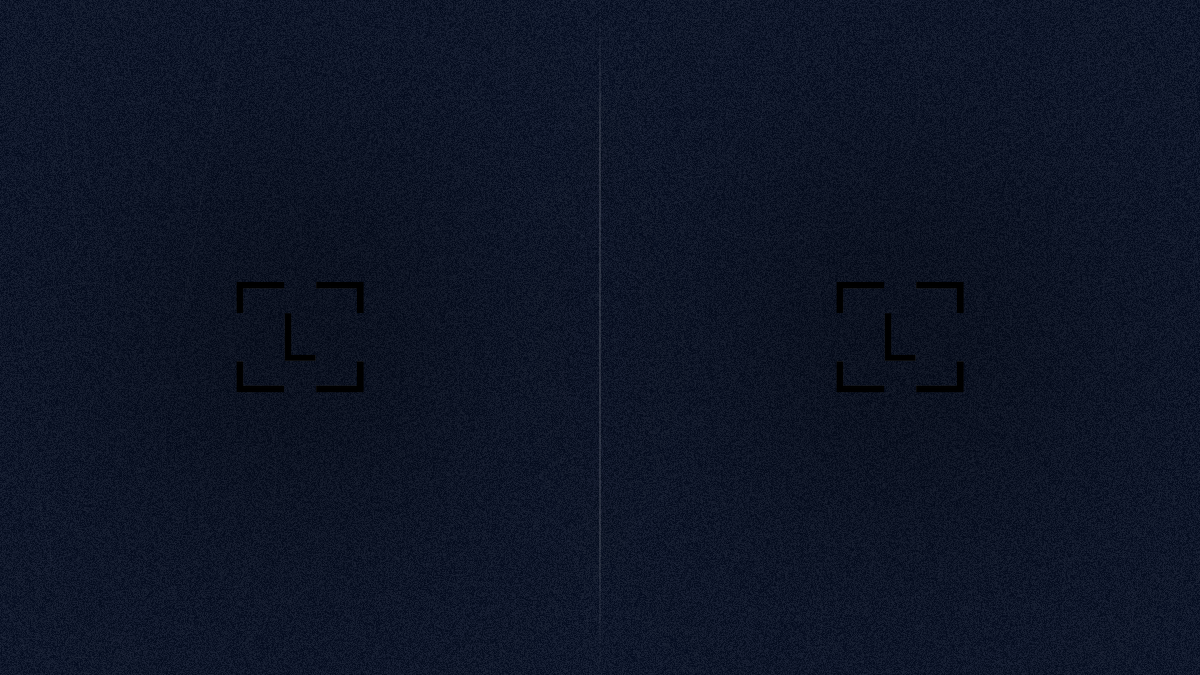Investing in cryptocurrencies comes with significant risk. You could lose all the money you invest. Please read our risk warning here.
The Ledger Nano X is the better choice for mobile and iOS users in 2026, offering Bluetooth 5.2 connectivity, iOS support, and a built-in battery for $149 — but the Ledger Nano S Plus at $79 delivers superior security certification (CC EAL6+ vs EAL5+) and is the smarter pick for budget-conscious users who only need desktop or Android access. Here's our complete breakdown to help you choose with confidence.
Ledger Nano X vs S Plus: Head-to-Head Overview (2026)
| Feature | Ledger Nano X | Ledger Nano S Plus |
|---|---|---|
| Price (2026) | $149 | $79 |
| Bluetooth | Yes (BLE 5.2) | No |
| Battery | Built-in lithium-ion | No (USB-powered) |
| iOS Support | Yes (via Bluetooth) | No |
| Android Support | Yes (Bluetooth + USB-C) | Yes (USB-C OTG) |
| Secure Element Chip | ST33J2M0 (CC EAL5+) | ST33K1M5 (CC EAL6+) |
| Supported Crypto | 15,000+ coins & tokens | 15,000+ coins & tokens |
| Max Apps Installed | Up to 100 | Up to 100 |
| Display | 128×64 px OLED | 128×64 px OLED |
| Connectivity | USB-C + Bluetooth 5.2 | USB-C only |
| Weight | 34g | 21g |
| Dimensions | 72×18.6×11.7mm | 62.4×17.4×8.2mm |
| Battery Life | 5+ hours active use | N/A (USB-powered) |
| Color Options | 6 colors | 9 colors |
What Is the Ledger Nano X?
The Ledger Nano X is a Bluetooth-enabled hardware wallet launched in 2019 by Ledger, the Paris-based security company founded in 2014. It is designed for crypto users who want wireless, mobile-first self-custody with true iOS compatibility. The built-in battery and Bluetooth 5.2 allow you to sign transactions on your iPhone or Android phone without cables — making it the only Nano-series device that works with iOS.
At $149 in 2026, the Nano X sits in the middle of Ledger's lineup, between the entry-level Nano S Plus ($79) and the newer touchscreen models like the Ledger Flex ($249) and Ledger Stax ($399). It runs Ledger OS on a CC EAL5+ certified ST33J2M0 Secure Element chip and supports over 15,000 cryptocurrencies through the Ledger Wallet app (formerly Ledger Live).
What Is the Ledger Nano S Plus?
The Ledger Nano S Plus is Ledger's entry-level hardware wallet, priced at $79 in 2026. Released as an upgrade to the original Nano S, it features USB-C connectivity, the same 128×64 OLED display as the Nano X, and storage for up to 100 apps simultaneously. It connects to desktop computers and Android devices via USB-C but lacks Bluetooth and a battery, so it cannot connect wirelessly or work with iPhones.
Despite its lower price, the Nano S Plus uses a more advanced ST33K1M5 Secure Element chip with CC EAL6+ certification — one level higher than the Nano X's EAL5+ chip. This makes it technically the more secure device from a hardware certification standpoint, even though it costs almost half the price.
Price and Value Comparison (2026)
The Ledger Nano S Plus costs $79 compared to $149 for the Nano X — a $70 difference. For that extra cost, you get Bluetooth 5.2, a battery, and iOS compatibility. If you only use a desktop computer or an Android phone, the S Plus delivers superior security certification and identical crypto support at nearly half the price.
| Cost Factor | Ledger Nano X | Ledger Nano S Plus |
|---|---|---|
| Retail Price | $149 | $79 |
| Price Per Security Level | $149 for EAL5+ | $79 for EAL6+ |
| Ledger Wallet App | Free | Free |
| Firmware Updates | Free (lifetime) | Free (lifetime) |
| Included Accessories | USB-C cable, 3 recovery sheets, keychain strap | USB-C cable, 3 recovery sheets, keychain strap |
| Premium for Bluetooth/iOS | $70 premium | N/A — save $70 |
| Best Value For | Mobile/iOS users willing to pay for convenience | Budget users, desktop users, security maximalists |
Security Comparison: EAL6+ vs EAL5+
Both wallets keep your private keys offline in a certified Secure Element chip — the gold standard for hardware wallet security. However, there is a significant difference in chip certification that most comparison articles completely miss.
| Security Feature | Ledger Nano X | Ledger Nano S Plus |
|---|---|---|
| Secure Element Chip | ST33J2M0 | ST33K1M5 (newer) |
| Chip Certification | CC EAL5+ | CC EAL6+ (higher) |
| Evaluation Assurance | Semi-formally verified | Semi-formally designed & tested |
| Operating System | Ledger OS (proprietary) | Ledger OS (proprietary) |
| PIN Protection | Yes (4–8 digits, 3 attempt limit) | Yes (4–8 digits, 3 attempt limit) |
| Passphrase Support | Yes (25th word BIP39) | Yes (25th word BIP39) |
| Recovery Phrase | 24-word BIP39 standard | 24-word BIP39 standard |
| FIDO2/U2F Authentication | Yes (security key for websites) | Yes (security key for websites) |
| Open-Source Elements | Partial (app layer, not OS) | Partial (app layer, not OS) |
| Bluetooth Attack Surface | Minimal (keys never transmitted) | Zero (no wireless) |
| Physical Tampering Protection | Secure Element anti-tamper | Secure Element anti-tamper |
The Nano S Plus uses a CC EAL6+ certified chip, which has undergone more rigorous security evaluation than the Nano X's EAL5+ chip. EAL6+ requires "semi-formally designed and tested" security measures, while EAL5+ is "semi-formally designed and verified." In practice, both certification levels are extremely high, and no real-world exploit has ever successfully targeted either chip. However, security purists may appreciate that the S Plus has the higher certification and zero wireless attack surface since it lacks Bluetooth entirely.
Both devices run Ledger's proprietary OS, which is only partially open-source — a common criticism from the crypto community. Competing wallets like Trezor models offer fully open-source firmware, which some users prefer for independent auditability. However, Ledger's Secure Element approach provides hardware-level protection that software-only solutions cannot match.
Connectivity and Mobile Experience
The biggest functional difference between these two wallets is connectivity. The Nano X supports Bluetooth 5.2, enabling wireless pairing with iPhones and Android phones. The Nano S Plus connects only via USB-C, limiting it to desktop computers and Android devices with USB-C OTG support.
| Connection Type | Ledger Nano X | Ledger Nano S Plus |
|---|---|---|
| iOS (iPhone/iPad) | Full support via Bluetooth | No support |
| Android (USB-C OTG) | Yes | Yes |
| Android (Bluetooth) | Yes (cable-free) | No |
| Windows Desktop | USB-C | USB-C |
| macOS Desktop | USB-C | USB-C |
| Linux Desktop | USB-C | USB-C |
| ChromeOS | Not supported | Not supported |
| Wireless Range | Up to 10 meters (Bluetooth 5.2) | N/A |
| Battery Dependency | 5+ hours active use, rechargeable via USB-C | Zero (powered by device) |
For iPhone users, the Nano X is the only Nano-series option — the S Plus simply cannot connect to iOS devices due to Apple's restrictions on direct USB-C hardware wallet connections. If you use an Android phone, both wallets work, but the Nano X offers the added convenience of cable-free signing with up to 10 meters of range via Bluetooth 5.2. Desktop users will find functionally identical performance from either device when connected via USB-C.
Ledger's Wallet app (formerly Ledger Live) provides the same interface regardless of which hardware wallet you pair. You can buy, sell, swap, and stake crypto, manage NFTs, and access DeFi apps through the same software. The app is available for Windows 10+, macOS Monterey+, Ubuntu LTS 20.04+, iOS 14+, and Android 10+.
Supported Cryptocurrencies and Apps
Both the Nano X and S Plus support over 15,000 cryptocurrencies and tokens as of 2026, including Bitcoin, Ethereum, Solana, XRP, Cardano, Polkadot, and all major ERC-20, SPL, and other blockchain tokens. Both devices can install up to 100 apps simultaneously through the Ledger Wallet app, meaning you can manage a highly diverse portfolio without constantly swapping apps.
| Support Category | Ledger Nano X | Ledger Nano S Plus |
|---|---|---|
| Total Supported Crypto | 15,000+ coins & tokens | 15,000+ coins & tokens |
| Native Ledger Wallet Support | 500+ major cryptocurrencies | 500+ major cryptocurrencies |
| Third-Party Wallet Support | Full (MetaMask, Phantom, etc.) | Full (MetaMask, Phantom, etc.) |
| Max Simultaneous Apps | Up to 100 | Up to 100 |
| Bitcoin Support | Native (including SegWit, Taproot) | Native (including SegWit, Taproot) |
| Ethereum & ERC-20 | Full support via Ethereum app | Full support via Ethereum app |
| Solana & SPL Tokens | Yes via Solana app | Yes via Solana app |
| NFT Management | Ethereum, Polygon NFTs via Ledger Wallet | Ethereum, Polygon NFTs via Ledger Wallet |
| DeFi Access | WalletConnect, direct dApp connections | WalletConnect, direct dApp connections |
| Staking Support | ETH, SOL, DOT, ATOM, ADA, etc. | ETH, SOL, DOT, ATOM, ADA, etc. |
There is zero difference in cryptocurrency support between the two devices. Every coin, token, and blockchain network supported by one is supported by the other. Third-party wallet integrations — including MetaMask, Phantom, Rabby, and Electrum — work identically with both models through the same connection protocols.
Design and Build Quality
Both wallets share Ledger's signature USB-stick form factor with brushed stainless steel and plastic construction. The Nano X is slightly larger at 72×18.6×11.7mm and 34g to accommodate its battery and Bluetooth module, while the Nano S Plus measures a more compact 62.4×17.4×8.2mm and weighs just 21g. Both have identical 128×64 pixel monochrome OLED displays and two physical navigation buttons.
| Design Element | Ledger Nano X | Ledger Nano S Plus |
|---|---|---|
| Dimensions | 72×18.6×11.7mm | 62.4×17.4×8.2mm (more compact) |
| Weight | 34g | 21g (38% lighter) |
| Display | 128×64px OLED, monochrome | 128×64px OLED, monochrome |
| Body Material | Brushed stainless steel + plastic | Brushed stainless steel + plastic |
| Color Options (2026) | 6 colors | 9 colors (more choice) |
| Navigation | 2 physical buttons + directional | 2 physical buttons + directional |
| Screen Protection | Plastic cover | Plastic cover |
| Water Resistance | No (not rated) | No (not rated) |
| Keychain Compatibility | Yes (included strap) | Yes (included strap) |
The Nano X's larger size accommodates its battery and Bluetooth module, but this makes it less portable than the S Plus. Neither device offers water resistance or touchscreen functionality — for those features, you would need to step up to the Ledger Flex ($249) or Ledger Stax ($399), which use E Ink touchscreens and carry more robust build specifications.
Performance and User Experience
Both devices offer similar performance when signing transactions, with identical processing speeds for cryptographic operations. However, the user experience differs significantly based on your preferred usage patterns.
| Performance Factor | Ledger Nano X | Ledger Nano S Plus |
|---|---|---|
| Transaction Signing Speed | Identical (same chip architecture) | Identical (same chip architecture) |
| App Installation Speed | Fast via USB-C or Bluetooth | Fast via USB-C |
| Firmware Update Method | USB-C or Bluetooth | USB-C only |
| Setup Time | ~10 minutes | ~10 minutes |
| Mobile UX (iOS) | Excellent (wireless) | Impossible |
| Mobile UX (Android) | Excellent (wireless + wired) | Good (wired only) |
| Desktop UX | Excellent | Excellent |
| Range from Device | Up to 10 meters (Bluetooth) | ~1 meter (USB-C cable length) |
| Power Management | Rechargeable, 5+ hours active use | No battery to manage |
The Nano X excels in mobile scenarios where wireless connectivity provides convenience and flexibility. The S Plus shines in desktop-focused workflows where you never need to worry about battery management or wireless connectivity issues.
Who Should Buy the Ledger Nano X?
The Ledger Nano X is the right choice if you:
- Use an iPhone or iPad — it is the only Nano-series wallet that connects to iOS devices
- Want true wireless convenience — Bluetooth 5.2 lets you sign transactions up to 10 meters away
- Manage crypto actively on mobile — the built-in battery provides 5+ hours of active use
- Travel frequently with crypto — battery operation means you can use it anywhere
- Value convenience over cost — willing to pay $70 extra for mobile flexibility
- Use multiple devices — can seamlessly switch between desktop and mobile
Who Should Buy the Ledger Nano S Plus?
The Ledger Nano S Plus is the smarter buy if you:
- Primarily use desktop computers — USB-C provides identical functionality to the Nano X
- Use Android phones exclusively — USB-C OTG gives you mobile access without Bluetooth dependency
- Want maximum security per dollar — EAL6+ chip certification at half the price
- Prefer zero wireless attack surface — no Bluetooth means no potential wireless vulnerabilities
- Need a backup or secondary wallet — at $79, it's an affordable redundancy option
- Don't want battery management — powered directly by connected device
- Are budget-conscious — save $70 while getting superior hardware certification
How Both Compare to Alternatives
While the Nano X and S Plus compete directly with each other, they also face competition from other hardware wallet manufacturers and newer Ledger models.
| Wallet | Price | Key Advantages | Key Limitations |
|---|---|---|---|
| Ledger Nano X | $149 | iOS support, Bluetooth, battery, proven track record | Higher cost, proprietary OS |
| Ledger Nano S Plus | $79 | Best value, EAL6+ certification, compact | No iOS, no Bluetooth |
| Trezor Safe 3 | $79 | Fully open-source, same price as S Plus | No Secure Element, larger size |
| Trezor Safe 5 | $169 | Color touchscreen, open-source | Higher cost than Nano X, no iOS |
| Ledger Flex | $249 | Large E Ink touchscreen, NFC | Much higher cost |
| Ledger Stax | $399 | Premium design, wireless charging | Very high cost |
The Trezor Safe 3 ($79) offers fully open-source firmware at the same price as the Nano S Plus, while the Trezor Safe 5 ($169) competes with the Nano X's price range but adds a color touchscreen. However, neither Trezor model supports iOS, and they use general-purpose microprocessors rather than dedicated Secure Element chips.
Ledger's newer models — the Flex ($249) and Stax ($399) — offer large E Ink touchscreens, NFC, and enhanced user interfaces, but at significantly higher price points. For most users choosing between proven, affordable hardware wallets in 2026, the Nano X and S Plus remain the most practical options.
Verdict: Ledger Nano X vs S Plus — Which Wins in 2026?
| Category | Winner | Why |
|---|---|---|
| Price / Value | Nano S Plus | $79 vs $149 — higher security cert for less money |
| Security Certification | Nano S Plus | CC EAL6+ vs EAL5+ — objectively higher standard |
| Mobile Experience | Nano X | Bluetooth 5.2 + iOS support + 10m range |
| iOS Compatibility | Nano X | Only Nano-series option for iPhone/iPad |
| Desktop Experience | Tie | Functionally identical via USB-C |
| Cryptocurrency Support | Tie | 15,000+ coins, 100 apps on both |
| Portability | Nano S Plus | 21g vs 34g, more compact form factor |
| Beginner-Friendliness | Nano S Plus | Lower cost of entry, no battery management |
| Wireless Convenience | Nano X | Bluetooth 5.2, 5+ hour battery, 10m range |
| Long-term Reliability | Nano S Plus | No battery to degrade, fewer components |
| Overall Winner (2026) | Context-Dependent | Nano X for mobile/iOS; S Plus for value/desktop |
The choice between the Ledger Nano X and Ledger Nano S Plus in 2026 comes down to your specific use case. If you use an iPhone, manage crypto on mobile, or value wireless convenience, the Nano X justifies its $149 price point. If you primarily use desktop computers, want maximum security certification per dollar, or prefer a simpler device with no battery dependency, the Nano S Plus delivers superior value at $79.
For most budget-conscious users and desktop-focused workflows, the Nano S Plus is the rational choice. For mobile enthusiasts and iOS users, the Nano X remains the only viable Nano-series option.
Frequently Asked Questions
Which is better in 2026: Ledger Nano X or S Plus?
The Ledger Nano X is better for mobile and iOS users because it has Bluetooth 5.2, battery power, and wireless connectivity up to 10 meters. The Nano S Plus is better for desktop users and budget-conscious buyers, offering superior EAL6+ security certification at $79 versus the Nano X's $149. Both support the same 15,000+ cryptocurrencies and 100 simultaneous apps.
Is the Ledger Nano S Plus still secure in 2026?
Yes, the Ledger Nano S Plus is one of the most secure hardware wallets available in 2026. It uses a CC EAL6+ certified ST33K1M5 Secure Element chip — actually a higher security certification than the Nano X's EAL5+ chip. It stores private keys completely offline, has never been remotely compromised, and its lack of Bluetooth eliminates any potential wireless attack vectors.
Can the Ledger Nano S Plus connect to an iPhone in 2026?
No, the Ledger Nano S Plus cannot connect to an iPhone or iPad. It uses USB-C only, and iOS does not support direct USB-C hardware wallet connections due to Apple's restrictions. If you need iPhone compatibility, the Ledger Nano X ($149) is the only Nano-series option, or you can consider the touchscreen models like Ledger Flex ($249) or Ledger Stax ($399), all of which offer Bluetooth pairing with iOS.
Does the Ledger Nano X have better security than the S Plus?
No. The Nano S Plus actually has objectively higher security certification: CC EAL6+ (ST33K1M5 chip) compared to the Nano X's CC EAL5+ (ST33J2M0 chip). EAL6+ requires more rigorous security evaluation and testing. Both are extremely secure with no known successful attacks, but by certification standards, the S Plus has the edge. The Nano X's Bluetooth does introduce a minimal theoretical attack surface, though Ledger's implementation keeps private keys isolated in the Secure Element.
How many cryptocurrencies do the Nano X and S Plus support in 2026?
Both the Ledger Nano X and Nano S Plus support over 15,000 cryptocurrencies and tokens as of 2026, including Bitcoin, Ethereum, Solana, XRP, Cardano, Polkadot, and all major blockchain networks. Both can install up to 100 apps simultaneously through the Ledger Wallet app, with 500+ coins supported natively and thousands more through third-party wallet integrations like MetaMask and Phantom.
Is the Ledger Nano X worth $70 more than the S Plus?
The Nano X is worth the extra $70 if you use an iPhone (only option), want wireless Bluetooth connectivity, or frequently manage crypto on mobile devices. The 5+ hour battery and 10-meter Bluetooth range provide genuine convenience. However, if you primarily use desktop computers or Android phones with USB-C, the S Plus delivers the same functionality with superior EAL6+ security certification for $79, making the price difference difficult to justify.
Which Ledger wallet should I buy as a beginner in 2026?
The Ledger Nano S Plus is the better choice for beginners in 2026. At $79, it has a lower barrier to entry, superior EAL6+ security certification, and no battery management requirements. It supports the same 15,000+ cryptocurrencies as the Nano X. Only choose the Nano X if you specifically need iPhone compatibility or want wireless convenience — otherwise, the S Plus provides better value for learning cryptocurrency self-custody.
Do both Ledger wallets work with DeFi and NFTs?
Yes, both the Ledger Nano X and S Plus work identically with DeFi protocols and NFT management. They connect to popular DeFi platforms through WalletConnect, work with decentralized exchanges like Uniswap, and manage NFTs through the Ledger Wallet app or third-party tools like MetaMask. They support staking for Ethereum, Solana, Polkadot, Cosmos, Cardano, and other proof-of-stake networks. There is no difference in DeFi or NFT functionality between the two devices.
What happens if my Ledger Nano X battery dies?
If your Ledger Nano X battery dies, you can still use it by connecting it to a device via USB-C while it charges — it functions exactly like a Nano S Plus when plugged in. The battery typically lasts 5+ hours of active use and can be recharged hundreds of times. If the battery eventually degrades after years of use, you can still access your crypto by connecting via USB-C, then transfer everything to a new hardware wallet using your recovery phrase.