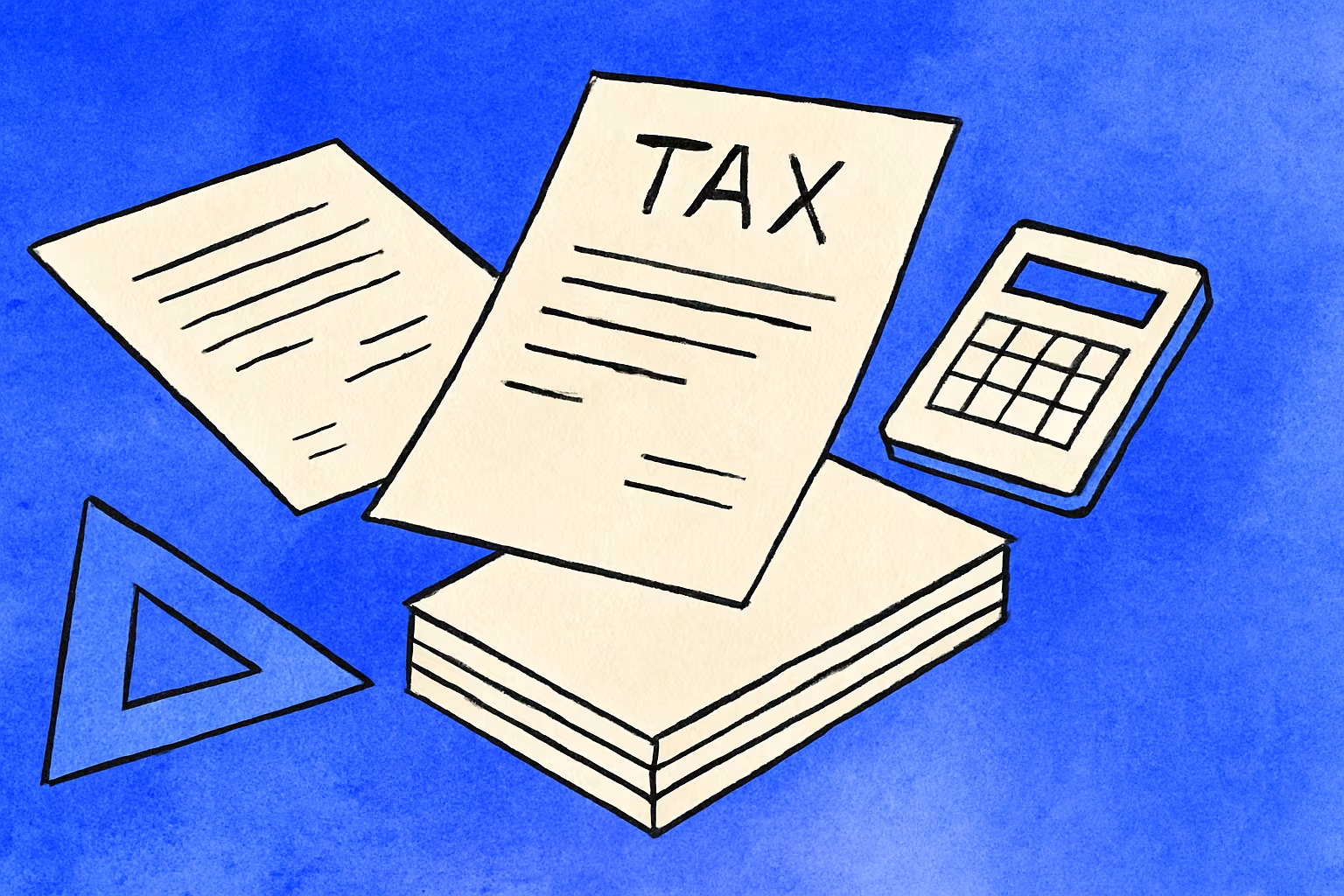We may receive compensation if you visit partners we recommend. Read our advertiser disclosure for more information.
Crypto taxes might be the least glamorous part of your Web3 journey, but if you’re trading, crypto-staking, flipping NFTs, or yield farming, they’re unavoidable. As crypto adoption soars and governments tighten regulations, staying on top of your tax obligations isn’t just smart; it’s essential.
In 2026, tax agencies around the world are pushing harder than ever to track crypto gains and losses. Whether you're a casual investor buying a few coins on Coinbase or a full-time degen managing dozens of wallets, the right crypto tax software can help you avoid headaches, costly mistakes, and unexpected audit letters.
We’ve tested and analyzed the best crypto tax software on the market to help you find the perfect match for your needs, so you can focus on building and trading instead of stressing over forms.
Here’s what you’ll learn in this guide:
- Which crypto tax software works best for different types of investors and traders.
- Options that support DeFi, NFTs, and cross-chain activity, not just basic spot trading.
- You’ll see which tools integrate seamlessly with platforms like TurboTax and TaxAct, making filing smoother.
- We’ll highlight which tools are strong enough for accountants and tax pros managing multiple clients.
- And finally, you'll get clarity on global tax forms and compliance if you’re filing outside the U.S.
Best Crypto Tax Software For:
- Koinly - A reliable, all-around choice for most investors and perfect for easy TurboTax integration.
- Bitcoin.Tax -Great free option if you have fewer than 20 trades and want simple, no-cost reports.
- CoinLedger - Ideal for DeFi enthusiasts who need to track staking, yield farming, and other advanced activities.
- CryptoTaxCalculator - A strong choice for NFT creators and collectors looking to simplify complex Web3 activity.
- TokenTax - Best suited for accountants and tax pros who manage multiple crypto clients.
How Crypto Taxes Work
Crypto taxes might sound intimidating, but the core idea is pretty simple: whenever you make money from crypto, the tax man usually wants a slice.
Whether you’re cashing out, trading between tokens, or earning passive rewards, those are all considered taxable events.
What triggers a taxable event?
Selling your crypto for cash is the most obvious one. But swapping one coin for another (even without touching fiat), spending crypto on goods or crypto tax services, or getting paid in crypto also count as taxable disposals.
In short, almost every movement out of your wallet could have tax consequences.
How is crypto classified around the world?
In most countries (like the U.S., U.K., and Canada), crypto is treated as property, not currency. That means you owe capital gains tax when you sell or trade.
Some places, like Portugal, offer more favorable treatment for long-term holders (gains on crypto held over 365 days are tax-free, though short-term gains are taxed at 28% since 2023), while others (like Australia) are getting stricter every year. Always check your local rules, they’re evolving fast.
Trading Light This Year?
If you only have a handful of transactions, you can keep it simple and save money. Check out our free crypto tax calculator to quickly estimate your tax liability without paying for a full plan.
Try Our Free CalculatorTypes of taxable crypto income
It’s not just about buying and selling. You might also owe taxes on:
- Staking rewards or yield farming income - usually taxed as ordinary income at the time you receive it).
- Mining rewards, which are generally treated as business or personal income depending on your setup.
- Airdrops and token giveaways, typically taxed as income when received.
- NFT sales and royalties, which can trigger capital gains or regular income tax depending on the jurisdiction.
Understanding these basics helps you see why having the right crypto tax software isn’t just convenient, it can save you from future headaches (and potentially big fines).
Comparison - Top Choices Upfront
| Software | Price Range | Free Plan | Supported Regions / Tax Forms | Integrations |
|---|---|---|---|---|
| Koinly | $49 – $279/year | Global (20+ countries), IRS 8949, HMRC, CRA, ATO | TurboTax, TaxAct, 400+ exchanges & wallets | |
| CoinLedger | $49 – $299/year | US, CA, AU, DE; IRS 8949, Schedule D | TurboTax, TaxAct, 1,000+ exchanges & wallets | |
| Bitcoin.Tax | Free (≤20 trades); $54+ | US-focused; IRS 8949, Schedule D | TurboTax, TaxAct, H&R Block | |
| CoinTracking | Free (≤200 txns); $49 – $839+ | 100+ countries; IRS 8949, 1099-MISC, local forms | 300+ exchanges & wallets | |
| TaxBit | Free (basic); $50 – $500+ | US-focused; IRS 8949, 1099-DA | 500+ exchanges & wallets | |
| CoinTracker | Free (≤200 txns); $59 – $599+ | 100+ countries; IRS 8949, 1099-MISC, local forms | TurboTax, 500+ wallets & exchanges | |
| TokenTax | $65 – $2,999+ | Global (US, CA, UK, AU); IRS 8949, 1099-NEC | TurboTax, manual CSV | |
| ZenLedger | Free import; $49 – $399+ | US-focused; IRS 8949, FBAR, FATCA | TurboTax, 400+ integrations | |
| Blockpit (Accointing) | Free tracking; $49 – $599 | EU-focused; local EU reports, IRS 8949 | 150+ exchanges, 170+ blockchains |
1. Koinly - Best Overall & for TurboTax
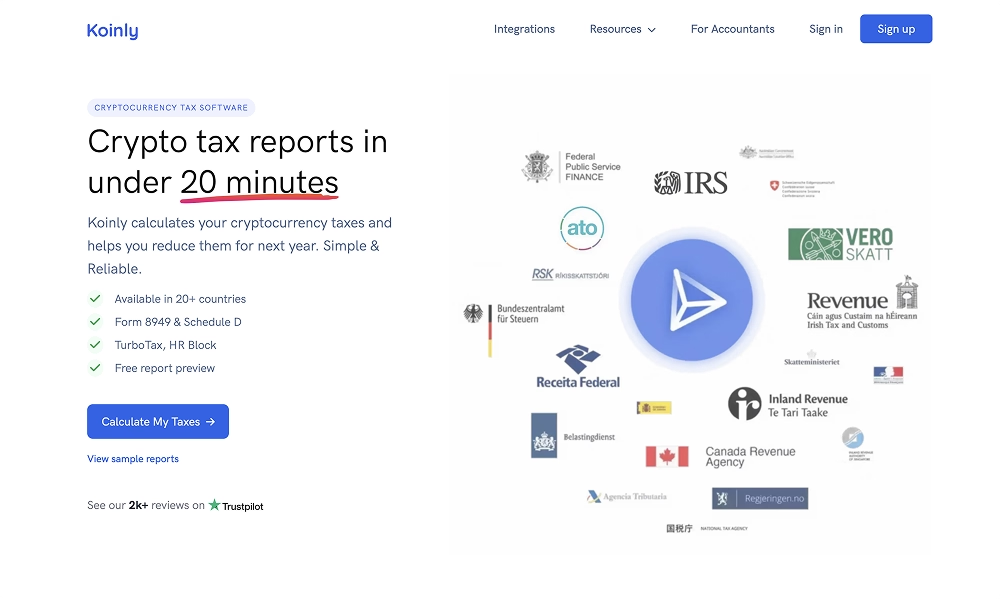
Koinly has cemented itself as one of the most popular crypto tax tools globally, and for good reason.
It’s designed to make tax reporting effortless whether you're a casual investor or someone deeply immersed in DeFi, NFTs, and multi-chain activities.
Koinly’s strength lies in its clean interface, wide international coverage, and deep integrations with both crypto platforms and tax software like TurboTax.
If you want a "set it and forget it" experience with minimal manual corrections, Koinly makes it surprisingly easy to stay compliant and sleep well during tax season.
Key Features
- Supports 400+ exchanges, 170+ blockchains, and 100+ wallets via API or CSV
- Comprehensive tax form generation for 20+ countries (IRS 8949, HMRC CGT, CRA Schedule 3, ATO, and more)
- Automatic error reconciliation to catch missing cost basis or duplicates
- Real-time portfolio tracking and historical performance insights
- Direct export to TurboTax, TaxAct, and other popular tax filing software
- Handles complex DeFi, NFT, staking, and margin transactions
- Clean, beginner-friendly interface with advanced filters for power users
What Could Be Better
While Koinly’s free plan is generous when it comes to syncing and previewing transactions, you can’t actually export tax forms without upgrading to a paid plan.
The pricing can climb for heavy traders, and there’s no true “unlimited” plan (the highest tier caps at around 10,000 transactions).
Also, although DeFi and NFT support is impressive, extremely niche transactions or very new protocols might still require manual tagging or adjustments.
Summary
If you want an all-in-one crypto tax and portfolio solution that "just works," Koinly is hard to beat.
Its strong integrations, broad country support, and clean, intuitive interface make it the best overall choice for most investors, and the TurboTax integration is the cherry on top for US filers.
Whether you're casually trading on Coinbase or managing dozens of DeFi wallets, Koinly feels like having a crypto CPA on standby 24/7.
| Clients & Users | Forms Supported | Integrations | Trustpilot Score |
|---|---|---|---|
| 1 million+ global users, accountants & tax pros | IRS 8949, Schedule D, HMRC CGT, CRA S3, ATO & more | TurboTax, TaxAct, 400+ exchanges, 170+ blockchains | 4.6 |
2. CoinLedger - Best for DeFi Users
.avif)
CoinLedger (formerly known as CryptoTrader.Tax) has carved out a strong reputation as a go-to choice for anyone deep into DeFi, staking, or NFT trading. It’s designed to make importing and categorizing complicated crypto transactions feel almost effortless, even for users who move funds across dozens of wallets and protocols.
Its main strength? Simplicity without sacrificing detail. CoinLedger automatically syncs with major exchanges and wallets, pulls in your entire transaction history, and then sorts everything into neat, understandable reports. From staking rewards and NFT flips to obscure DeFi LP tokens, the platform is surprisingly good at making sense of it all.
Once everything is categorized, you can generate IRS-ready forms and export to TurboTax, TaxAct, and more. CoinLedger also stands out for its clear audit trail, so if you ever get questioned, you have a full breakdown of each event ready to share.
Key Features
- Automatically imports transactions from 1,000+ exchanges, wallets, and major DeFi protocols
- Strong NFT and DeFi support, including staking, liquidity pools, and yield farming
- Supports more than 10,000 cryptocurrencies, including niche assets like Virtuals Protocol (VIRTUAL)
- Generates IRS-ready Form 8949 and detailed gain/loss reports
- Clean, guided interface designed for both beginners and advanced users
- Full audit trail for every transaction to support audit readiness
- Direct integrations with TurboTax, TaxAct, and other popular tax software
- Multi-currency support for generating reports in your local currency
What Could Be Better
While CoinLedger is fantastic for DeFi and NFT-heavy portfolios, it doesn’t currently support certain advanced DeFi protocols (like flash loans) without manual adjustments.
The free version only allows you to preview, if you want to actually download and file reports, you’ll need to upgrade to a paid plan.
Summary
If your crypto life goes beyond simple spot trading, and you find yourself jumping into liquidity pools, yield farms, or flipping NFTs, CoinLedger makes tax reporting feel far less overwhelming.
Its straightforward design, strong DeFi focus, and thorough audit trail make it a top choice for advanced users who still want a smooth, guided experience.
| Clients & Users | Forms Supported | Integrations | Trustpilot Score |
|---|---|---|---|
| 300,000+ crypto investors & DeFi users | IRS 8949, Schedule D, crypto income reports | TurboTax, TaxAct, 1,000+ exchanges & DeFi protocols | 4.6 |
3. Bitcoin.Tax - Best Free Option for <20 Trades

Bitcoin.Tax is the long-standing workhorse of crypto tax tools, simple yet powerful. It’s ideal for users with a small number of trades who want a no-frills, free solution to generate all necessary tax forms.
What sets it apart is its truly free tier: up to 20 trades per tax season with access to all standard features, including form generation and Schedule D/8949 support. You only need to upgrade if your trade volume grows.
Key Features
- Truly free tier for portfolios with up to 20 trades - no hidden features locked behind paywalls.
- Unlimited “acquiring” transactions covered, with full FIFO and specific ID costing (US, Canada, UK pooling).
- Supports over 20,000 trading pairs for accurate calculations.
- Auto-generation of IRS Form 8949 and Schedule D; export to TurboTax, TaxAct, and H&R Block (desktop editions).
- Paid tiers ($54.95–$99.95) scale by transaction volume: 1,000 trades ($54.95), 5k trades ($69.95), 10k trades ($99.95).
What Could Be Better
While Bitcoin.Tax is a great option for smaller portfolios, it’s very US-focused and doesn’t offer direct support for non-US tax forms or global reporting.
It also doesn’t handle DeFi or NFT transactions, which makes it less ideal for anyone active in those areas.
The overall interface feels more old-school and utilitarian compared to some newer, more polished tools, but if you just want straightforward numbers and IRS forms, it still does the job well.
Summary
If you're a casual trader keeping it simple, fewer than 20 trades a year, Bitcoin.Tax offers a rare value proposition: fully free, full-featured, and IRS-compliant.
It's not the flashiest, but it gets the job done reliably. Once your trading volume grows, the paid tiers are still competitive and transparent in pricing.
| Clients & Users | Forms Supported | Integrations | Trustpilot Score |
|---|---|---|---|
| Casual traders with ≤20 trades (upgradable for more volume) | IRS Form 8949, Schedule D, export to TurboTax/TaxAct/H&R Block | Major exchanges via API/CSV | 4.6 |
4. CryptoTaxCalculator - Best for NFTs & Complex DeFi
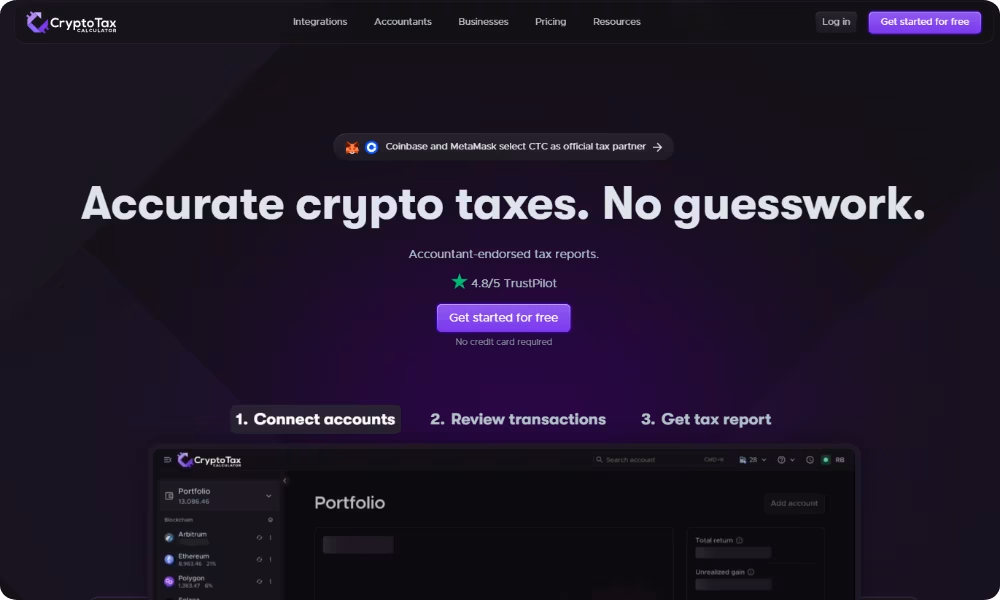
CryptoTaxCalculator (also known as CTC) is made for users who dive deep into Web3. If you’re dealing with NFT mints, royalties, yield farming, or jumping across multiple chains, it brings powerful tools that simplify complexity with impressive precision.
Its standout feature is its AI-powered smart categorization, the platform automatically groups transactions, flags spam tokens, and helps you categorize all kinds of DeFi and NFT activity. Whether it’s staking, liquidity pools, airdrops, or minting and selling NFTs, CTC handles it smoothly.
Over 600 integrations - including APIs for hundreds of exchanges, wallets, and DeFi protocols, mean you can sync in a wide range of activity without manual data entry.
The onboarding is easy, and your full history is processed fast, giving you a trustworthy audit trail ready for filing or review.
Key Features
- AI-driven auto-categorization handles NFTs, staking, DeFi swaps, and yield farming with minimal manual tagging.
- Coverage of over 600 platforms, including obscure DeFi protocols and NFT marketplaces
- Supports spam token filtering, no more false assets cluttering your reports
- Smart detection of cross-chain activity (e.g., Ethereum → Polygon swaps imported automatically).
- Templates for over 22 countries with support for localized forms, plus general compliance in 100+ jurisdictions.
- Tiered annual plans from $49 (100 transactions) to $499 (100k transactions), all with a 30-day money-back guarantee.
What Could Be Better
CryptoTaxCalculator is a powerhouse when it comes to NFTs and DeFi, but its portfolio insights aren't as deep as some others, if you're looking for granular analytics, it's functional but not flashy.
Also, although the onboarding is smooth, new users might want more guidance around the AI categorization flags and mass-edit tools.
Summary
If your crypto activity spans NFTs, yield farming, airdrops, and cross-chain DeFi, CryptoTaxCalculator makes tax season feel manageable.
Its heavy focus on auto-sorting and clean reporting helps you stay organized without endless manual clean-up, and the refund policy lets you test high-volume plans risk-free.
| Clients & Users | Forms Supported | Integrations | Trustpilot Score |
|---|---|---|---|
| Web3 users, NFT collectors, DeFi explorers | IRS 8949, Schedule D, localized crypto income reports | 600+ exchanges, wallets, protocols | 4.8 |
5. TokenTax - Best Full-Service & CPA Support
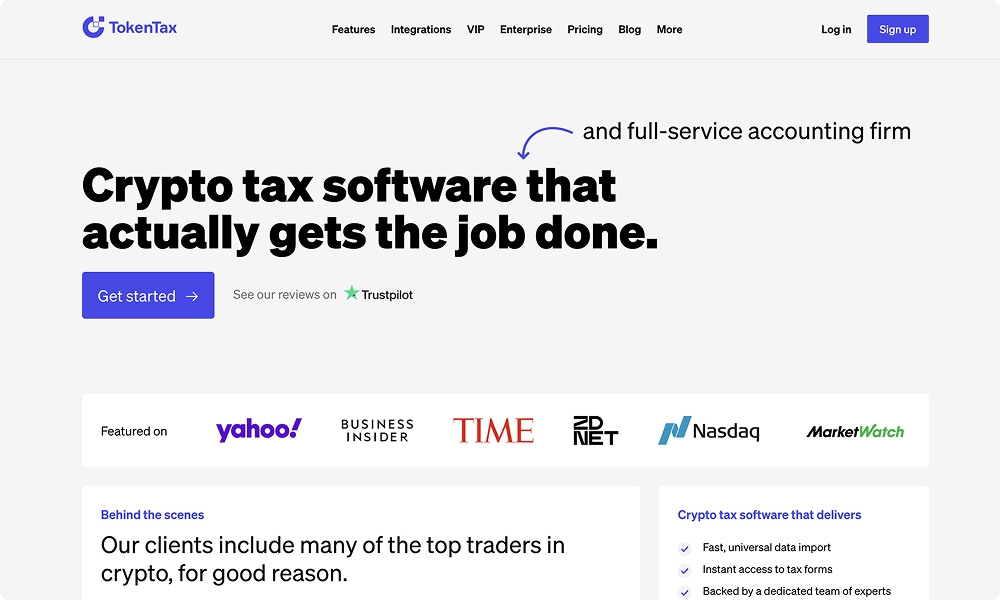
TokenTax combines powerful software with top-tier personal support, blending automated tax tooling with white-glove service.
Whether you’re dealing with complex DeFi strategies, cross-chain settlements, or simply want a CPA team backing you, TokenTax offers in-depth solutions that go beyond DIY tax tools.
Key Features
- Offers both DIY and fully-managed VIP plans, letting you choose between self-service or hands-off expert support for file-ready returns.
- Premium offerings include tax-loss harvesting dashboards and real-time tax liability previews.
- Deep coverage of DeFi, NFT, margin, futures, and cross-chain activity.
- VIP accounts include live CPA consultations, audit support, and assistance filing extensions or corrections.
- Secure integration with TurboTax Premier, plus export to general tax software and CSV for accountants.
What Could Be Better
TokenTax is excellent if you're after personalized support, but it comes at a premium price, starting around $65 and climbing well into the thousands for full-service VIP support.
Its interface is less visually modern than some competitors and requires some getting used to.
Be aware that VIP pricing doesn’t always include full-filing fees, which can add extra costs.
Summary
If you’re handling complex portfolios and want the confidence of CPA-grade support, TokenTax’s VIP plans are hard to beat.
Yes, it’s a big investment, but with personalized guidance, audit availability, and advanced reporting, it can quickly pay for itself in saved time, peace of mind, and optimized tax efficiency.
| Clients & Users | Forms Supported | Integrations | Trustpilot Score |
|---|---|---|---|
| Advanced traders, DeFi/NFT power users, tax pros needing CPA support | IRS 8949/D, 1099‑NEC, 1099‑MISC; global counterparts | 120+ APIs, CSV uploads, TurboTax, accounting exports | 4.9 |
6. CoinTracker

CoinTracker stands out for users who want both crypto tax reporting and powerful portfolio management in one tool.
Trusted by over 2.5 million users, including both retail investors and professionals, it brings together robust analytics and reliable tax document generation.
Whether you’re tracking dozens of wallets, DeFi positions, or moving funds across chains, CoinTracker’s syncing capabilities keep everything centralized and accurate.
Key Features
- Integrates with 500+ exchanges, wallets, 70+ blockchains, DeFi protocols, and NFT platforms.
- Portfolio tracker includes real-time balances, historical P&L charts, performance by asset/currency, and tax-loss harvesting insights.
- Advanced cost-basis methods (FIFO/LIFO/HIFO) and detailed audit trail.
- Tax reports cover over 100 countries, with 13 country-specific report templates; supports export to TurboTax, H&R Block, and CSV for accountants .
- Free tier covers up to 200 transactions; the annual plans begin at $59, offering more transactions and priority features.
What Could Be Better
CoinTracker’s depth is powerful, but that also means it has a steeper learning curve and a somewhat cluttered interface compared to sleeker tools.
Some users have reported that syncing newer tokens like MATIC and ATOM can occasionally lag, and pinged the team about transaction recalculations.
User Sentiment
Reddit user chanfest22 (CoinTracker’s co-founder) acknowledged improvements in pricing and spam-filtering after community feedback Reddit:
“We simplified all of the functionality … built a mechanism to report spam transactions … and offer a 30‑day money‑back guarantee.”
On Trustpilot, many users praise its automation and real-time portfolio insights, though some mention pricing surprises at high volumes.
Summary
CoinTracker is perfect for users who want tax tools and portfolio analytics in one platform. If you're managing multiple holdings, including DeFi or NFTs, and want deep historical insights, it shines.
Just be prepared for occasional UI complexity and keep on top of token sync issues.
| Clients & Users | Forms Supported | Integrations | Trustpilot Score |
|---|---|---|---|
| 2.5M+ crypto users, including active traders and accountants | IRS 8949/D, 1099‑NEC/MISC, HMRC CGT, CRA ACB, ATO, +13 country forms | 500+ wallets/exchanges, 70+ chains, DeFi & NFT support | 4.7 |
7. TaxBit
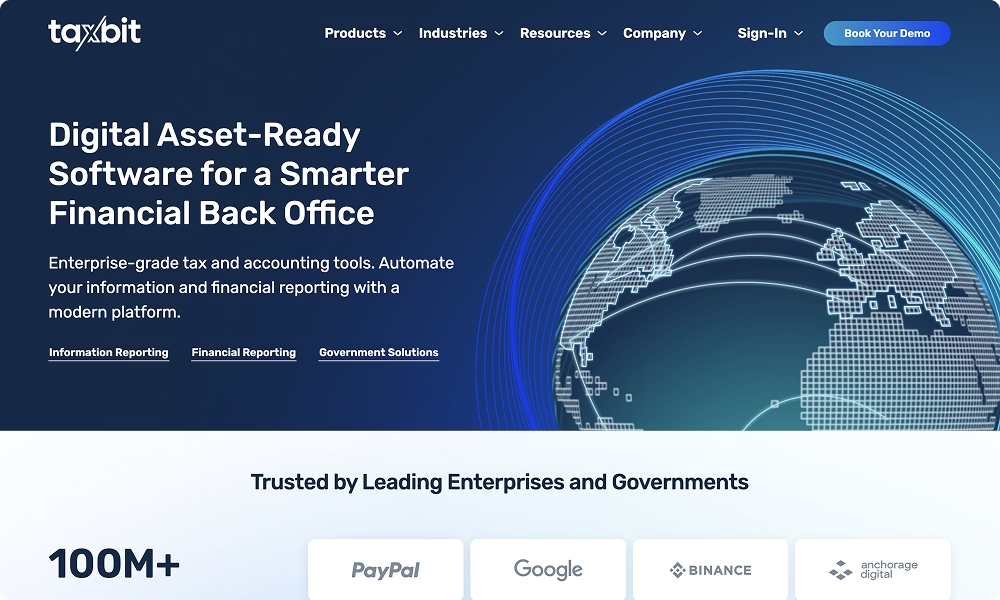
TaxBit is a go-to solution for traders and institutions who prioritize IRS compliance and smooth integration with exchanges.
Their platform is built by CPAs and tax attorneys, making it easy to generate IRS 8949s, Form 1099-DA (for digital asset brokers), and network-wide cost-basis tracking.
It offers strong automation for syncing with exchanges and wallets, plus powerful tax-loss harvesting tools and built-in audit readiness.
TaxBit is trusted by large players, including PayPal and Google, and is even used by the IRS itself to support digital asset tax analysis
Key Features
- Connects to over 500 exchanges and wallets with seamless API or CSV syncing.
- Generates IRS-compliant 8949s, Form 1099-DA (for digital asset brokers), and other key forms ready for TurboTax and CPA review.
- Advanced tax-loss harvesting and real-time liability preview, even in its TaxBit Network plan.
- Backed by enterprise-grade audit tracking; trusted by PayPal, Google, and even the IRS.
- Built-in portfolio and DeFi/NFT reporting for Plus/Pro users, with auto-categorization and asset tracking.
What Could Be Better
TaxBit delivers enterprise-level compliance, but it’s not always the friendliest option for casual users. While the platform is rich with functionality, its interface can feel technical and dense.
Some users on Trustpilot report occasional data-sync issues (like missing transactions) and mention that resolving these can require back-and-forth with support, which isn’t always instant.
Summary
If compliance and IRS-readiness are your top priorities, TaxBit checks the right boxes.
It’s built for people and institutions who need reliable audit trails and up-to-date regulatory form support.
Just know that casual traders might find it more technical than they need, but for serious users, its power and depth shine through.
| Clients & Users | Forms Supported | Integrations | Trustpilot Score |
|---|---|---|---|
| Active traders, enterprises, tax professionals needing IRS compliance | IRS 8949, Form 1099‑DA/NEC/MISC; TurboTax exports | 500+ exchanges & wallets via API/CSV | 3.6 |
8. CoinTracking
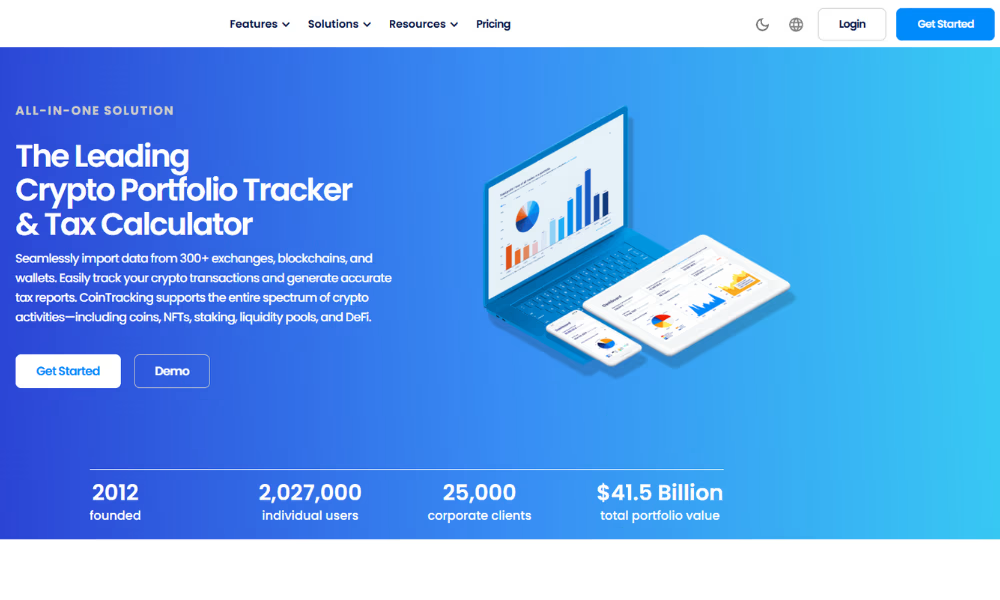
CoinTracking is the Swiss-army knife of crypto tax tools, ideal for anyone dealing with hundreds or even thousands of transactions across multiple platforms.
It delivers powerful portfolio analysis and tax reporting in one platform.
Whether you're a day trader, crypto fund manager, or frequent user of DeFi protocols, CoinTracking’s deep import integrations and advanced reporting make it a top-tier choice.
It's both robust and flexible, built to handle everything from spot trades to NFTs, staking, and even futures.
Key Features
- Imports from 300+ exchanges, wallets, and chains - covering coins, tokens, NFTs, DeFi positions, mining, futures, and more.
- Free plan supports up to 200 transactions and includes all reporting features, with unlimited imports during a 7-day trial.
- Supports multiple costing methods (FIFO, LIFO, HIFO, AVCO, etc.) with full historical cost tracking and audit data.
- Exports tax-ready reports for over 100 countries - including 13 localized forms, plus flexible CSV/Excel exports for accountants.
- Portfolio tracking includes real-time balances, interactive charts, gains/losses history, and profit/loss breakdowns by coin, exchange, and timeframe.
- Offers pro-level features like backups, priority support, unlimited transaction plans, and full-service options with tax consultants.
What Could Be Better
CoinTracking is incredibly comprehensive, but it shows. The interface can feel cluttered and somewhat dated unless you're familiar with heavy-duty analytics crypto tax platforms.
Its pricing structure, while flexible, can be confusing if you're not clear on transaction limits, and the range of tiers might overwhelm casual users trying to decide what’s best for their needs.
Summary
For anyone trading at scale, juggling multiple wallets, or needing deep analytics and global tax coverage, CoinTracking is one of the most capable tools on the market.
It’s especially strong for professionals and high-volume users who benefit from both the free tier and the powerful paid options available.
| Clients & Users | Forms Supported | Integrations | Trustpilot Score |
|---|---|---|---|
| High-volume traders, DeFi/NFT power users, accounting pros | IRS 8949/D, Form 1099‑NEC/MISC, HMRC CGT, CRA ACB, ATO & 13+ country forms | 300+ exchanges/wallets via API & CSV | 3.5 |
9. ZenLedger
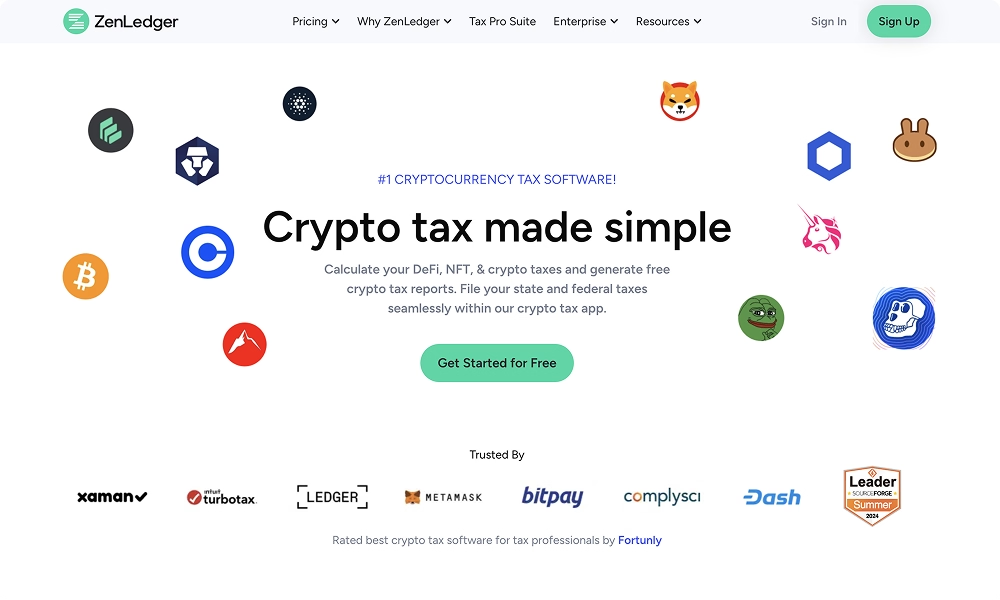
ZenLedger focuses heavily on making tax season easier for U.S. crypto investors.
It integrates with TurboTax, supports DeFi and NFT transactions, and offers strong audit reports, while also including options for tax professional assistance.
Key Features
- Strong U.S. tax form coverage (8949, Schedule D, FBAR) with easy TurboTax exports.
- Handles DeFi, staking, and NFTs; includes tax-loss harvesting and audit support options.
- Free plan for imports and previews; paid tiers unlock full tax report downloads.
- Known for good customer service but interface is slightly dated compared to newer tools.
What Could Be Better
ZenLedger’s design can feel clunky for advanced DeFi users, and its pricing tiers can become expensive for high-volume traders.
It’s excellent for U.S. compliance but less tailored to global filers.
Summary
ZenLedger is a solid choice if you're focused on U.S. taxes and want straightforward TurboTax compatibility.
While not as polished or feature-rich for global DeFi traders, it’s reliable and backed by responsive support.
| Clients & Users | Forms Supported | Integrations | Trustpilot Score |
|---|---|---|---|
| U.S. crypto investors, accountants needing IRS-ready reports | IRS 8949, Schedule D, FBAR, FATCA, TurboTax exports | 400+ exchanges, wallets, DeFi, NFTs | 3.0 |
10. Blockpit (Accointing)
%2520crypto%2520tax.avif)
Blockpit, which acquired Accointing in 2023, is built with European crypto users in mind.
It offers region-specific tax reports, pre-filled local forms, and portfolio tracking—making it an excellent choice for EU-based traders.
The platform supports a wide range of chains, exchanges, NFTs, and DeFi protocols, and features a “Crypto Tax Optimizer” to spot tax-saving opportunities.
It’s especially strong in audit-ready features and localized compliance.
Key Features
- Localized tax reports for EU countries (Austria, Germany, UK, Spain, France, and more).
- Supports 250,000+ assets, including NFTs and DeFi tokens.
- Crypto Tax Optimizer to spot tax-saving opportunities.
- Portfolio tracking with real-time performance insights.
- Integrates with 150+ exchanges, 60+ wallets, and 170+ blockchains via API or CSV.
What Could Be Better
Blockpit’s pricing can become steep, especially with high transaction volumes. Its integrations, though solid, lag behind some global competitors, and its customization options for advanced strategies are limited.
Summary
If you're based in Europe and need a tool that speaks your tax jurisdiction’s language, literally, Blockpit is a standout choice. Its focus on compliance, intuitive UI, and support make it a strong contender, especially for EU investors.
Just be aware of its costs at higher usage levels and make sure it supports all your platforms.
| Clients & Users | Forms Supported | Integrations | Trustpilot Score |
|---|---|---|---|
| European investors, portfolio trackers, DeFi users | Local EU pre-filled reports, IRS 8949/Schedule D, global exports | 150+ exchanges, 60+ wallets, 170+ blockchains | 4.5 |
What to Look for in a Crypto Tax Software
- Make sure your software can handle DeFi staking, liquidity pools, yield farming, and NFTs, not just simple spot trades.
- Choose a tool that supports your local tax forms and complies with tax laws in your country, especially if you're outside the U.S.
- Look for strong exchange, wallet, and DeFi protocol integrations to save time and avoid manual data headaches.
- Prioritize software with solid privacy policies, secure data handling, and reliable audit trails to protect your sensitive financial information.
- Check pricing and transaction limits carefully to be sure it fits your trading style today - and can grow with you in the future.
Free Crypto Tax Tools & Calculators
Crypto tax software can get expensive fast, but if you only have a few transactions or just want a quick estimate, a free option might be enough.
These tools let you import transactions, preview tax liabilities, and sometimes even generate basic reports, all at no cost.
Top 5 Free Crypto Tax Softwares
- Bitcoin.Tax - Free for up to 20 trades; ideal for small portfolios in the U.S.
- Koinly (Free Tier) - Free import and preview of unlimited transactions; pay only when you download reports.
- CoinLedger (Free Preview) - Free to import and review reports before paying.
- CoinTracker (Free Tier) - Up to 25 transactions for free; good for very casual investors.
- CoinTracking (Free Tier) - Free for up to 200 transactions, includes portfolio tracking.
Where a Free Option Is Enough
- You only made a handful of trades (under 20–50 transactions).
- You just need an overview of gains/losses and aren’t filing a full tax return.
- You want to test a software before committing to a paid plan.
Benefits of Using Crypto Tax Software
Using crypto tax software can make tax season a lot less stressful. Instead of wrestling with spreadsheets and manually tracking trades, you can automate the entire process - saving hours (or even days) of work.
A good crypto tax tool automatically calculates your capital gains and losses across all your wallets and exchanges. No more guessing your cost basis or hunting down old transaction records.
Many platforms also highlight tax-loss harvesting opportunities, helping you offset gains and potentially reduce your overall tax bill. This is a smart strategy to keep more of your profits in your pocket.
On top of that, crypto tax software keeps you compliant with local tax regulations. Filing accurate reports reduces the risk of penalties, audits, or unexpected tax bills later on.
At the end of the day, the best crypto tax software gives you peace of mind. You’ll know your crypto taxes are handled accurately and efficiently, so you can focus on growing your portfolio - not stressing over forms.
The Bottom Line
All great crypto tax software tools share the same core mission: to make filing your crypto taxes as easy and stress-free as possible.
They connect to your exchanges, wallets, DeFi protocols, and even NFT marketplaces, letting you import transactions automatically via API or manually with CSV files.
From there, they handle the heavy lifting - sorting your transactions, calculating gains and losses, and flagging any errors for you to review and fix.
While every tool gets the basics done, they each shine in different ways. Some focus on advanced DeFi and NFT support, others on high-volume trading, and some prioritize one-on-one CPA assistance.
Ultimately, the best crypto tax software for you depends on your trading style, the complexity of your portfolio, and how much hands-on help you want.
By breaking down each platform’s strengths and limitations, we hope this guide makes it easier to pick the right one - so you can file with confidence and get back to focusing on your crypto journey.
Frequently Asked Questions
What happens if I don’t report my crypto taxes?
If you fail to report your crypto transactions, you could face fines, penalties, or even audits, depending on your country’s tax laws. In some jurisdictions, repeated non-reporting may lead to criminal charges. It’s always safer (and often less costly) to stay compliant and file accurately each year.
Do I have to pay taxes on crypto gifts or donations?
In many countries, giving crypto as a gift isn't taxable for the giver, but the recipient should track the value for future capital gains. Donations to registered charities can sometimes be tax-deductible — always check your local rules first.
Are crypto-to-crypto swaps taxable?
Yes. In most jurisdictions, exchanging one crypto for another (like swapping ETH for BTC) is considered a taxable event. You’ll need to calculate gains or losses at the time of the swap based on market value.
How long should I keep records of my crypto transactions?
Most tax authorities recommend keeping records for at least 5–7 years. This includes transaction histories, exchange statements, wallet addresses, and any supporting documents for your cost basis.
Can I use crypto tax software if I trade on decentralized exchanges (DEXs)?
Yes. Many modern crypto tax tools can handle DEX trades by connecting your wallet address directly or importing CSV data. However, on-chain data can be messier and may need manual adjustments.
Is mining income taxed differently from trading profits?
Yes. Mining income is usually taxed as regular income when you receive it, based on its fair market value. When you later sell or swap those mined coins, you'd also pay capital gains on any price increase since receipt.
Does staking crypto trigger taxes even if I don’t sell the rewards?
In many regions, staking rewards are taxed as income when they become available to you, even if you haven’t sold them. You may also owe capital gains tax later if you sell at a higher value.
Can crypto tax software help reduce my tax bill?
Yes. Many tax tools highlight tax-loss harvesting opportunities, letting you sell losing assets to offset gains. They also help you find overlooked deductions and keep records organized to avoid costly errors.